Sparrow
I worked with Laura (Product Manager) to design a CRM for SmartAsset’s SmartAdvisor Concierge Team. The concierge team calls leads (users who have completed SmartAsset’s financial advisor matching questionnaire) to confirm their identity and interest in connecting with a financial advisor (FA) on the SmartAdvisor platform. The existing system was clunky, unintuitive and did not have the functionality that the operations team needed. The new system, coined Sparrow, increased the speed at which the concierge team processed leads which translated to an increase in revenue.
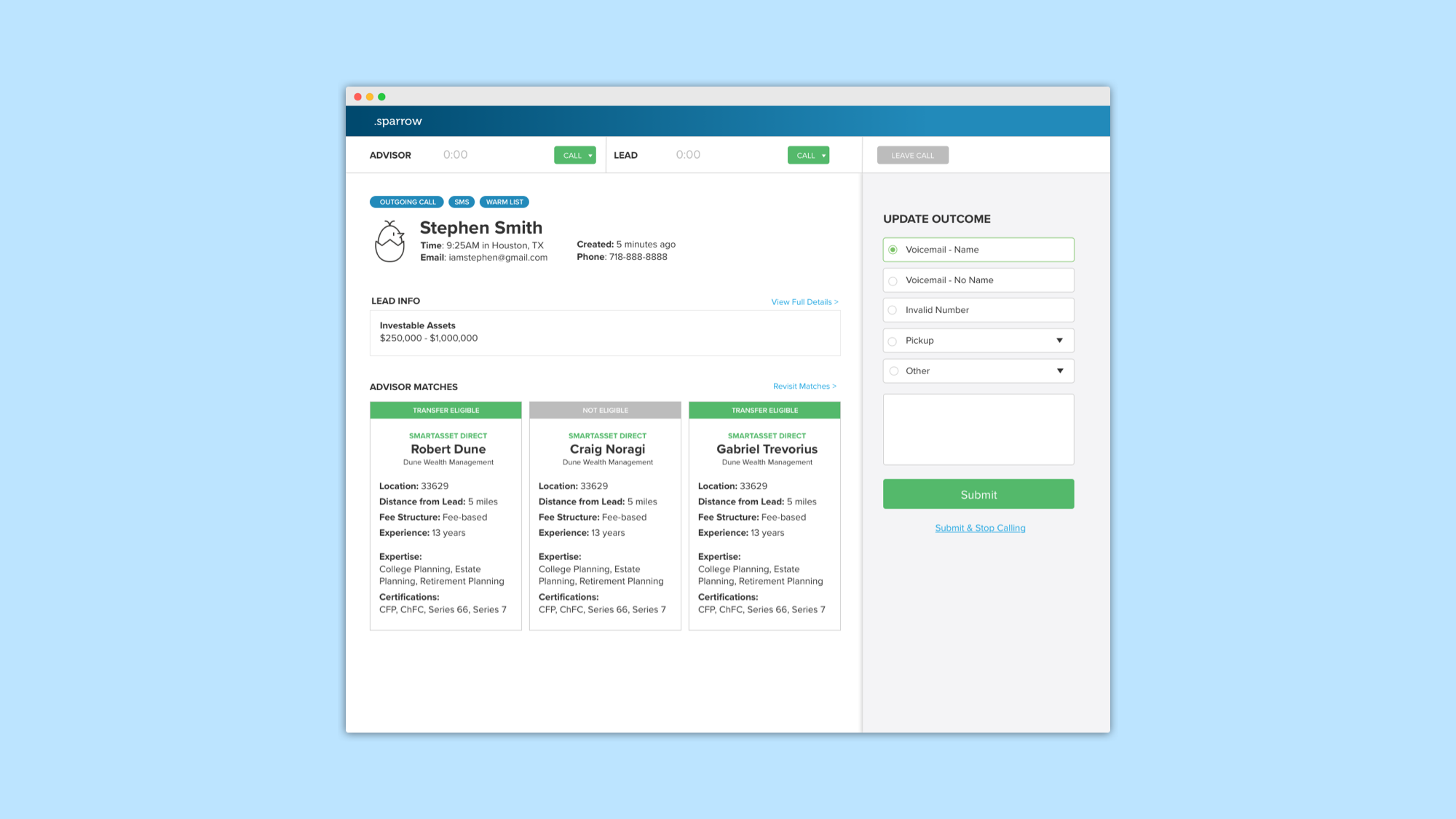
Understanding problems and gathering requirements
To get started, Kyrsten (Senior UX Researcher) and Michael (UI/UX Designer) observed the concierge team’s workflows to understand their pain points with the existing system and Laura provided a list of the necessary processes that they required. From this, I created a list of the components that would fulfill these requirements with the focus of designing a CRM that enables the concierge team to quickly and easily process leads - in other words, increase “speed to lead” (as coined by Laura).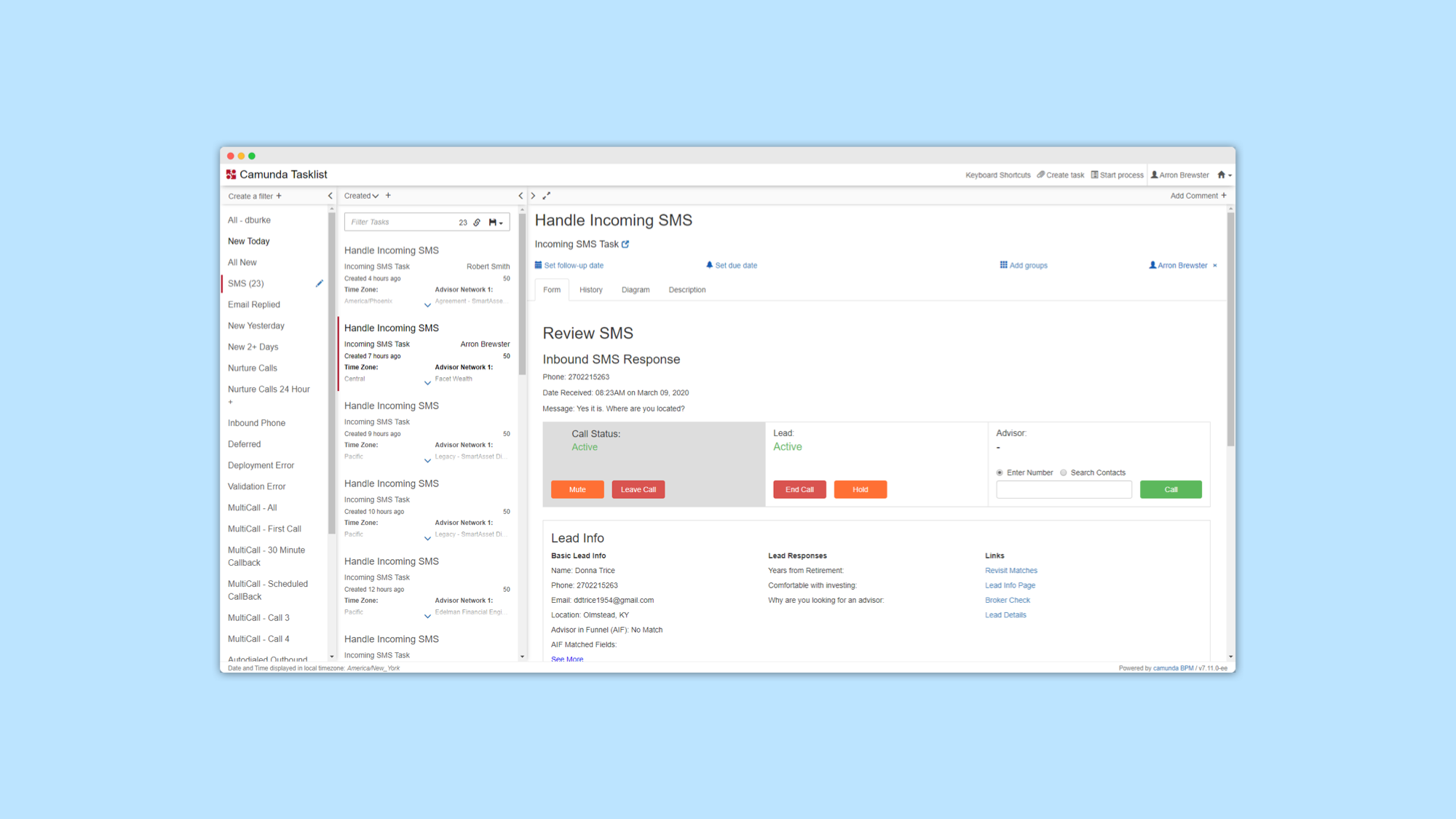
The overall page components that were crucial for Sparrow
- Dialer - Used to call the lead and advisor as well as connect them into a conference call.
- Outcome - Used to log an outcome for the call
- Lead Information - Displays all pertinent information from the lead
- Advisor Information - Displays all pertinent information from the advisor
Designing an intuitive dialer
The primary flow of how a concierge member uses the dialer is:- Call lead.
- Lead picks up.
- Confirm identity and interest.
- Place lead on hold.
- Call advisor.
- Confirm advisor availability.
- Unhold call with lead to connect lead and advisor into a three-way conference call.
- Confirm connection.
- Leave call.

I broke the dialer into three components so the concierge team could see the status of each leg of the call (call duration, call drop, etc.) and take action on it (hold, unhold, end)
An easy-to-use outcome module
The existing CMS placed all the possible outcomes in a dropdown that was located far below the fold which forced the concierge team to scroll down to 1) find the dropdown and 2) scroll through a long list to find the correct outcome.To start off, the outcome section was placed so that the concierge could quickly interact with it without the need to scroll. The dropdown was an inefficient pattern to use so I first asked Laura to identify the most common outcomes. These ended up being Voicemail - Name, Voicemail - No Name and Invalid Number. As the concierge team would have to pick these outcomes frequently, I pulled them out into their own buttons. We then worked together to group the other outcomes into Pickup and Other as options in a dropdown.

A simplified interface
In addition to the dialer and outcome modules, the CMS also needed to display the lead and advisor details. I worked with Kyrsten and the concierge team to understand what was crucial for them to have a successful call and removed everything else. This allowed the concierge team to focus on the relevant information and not be distracted by unnecessary visual noise.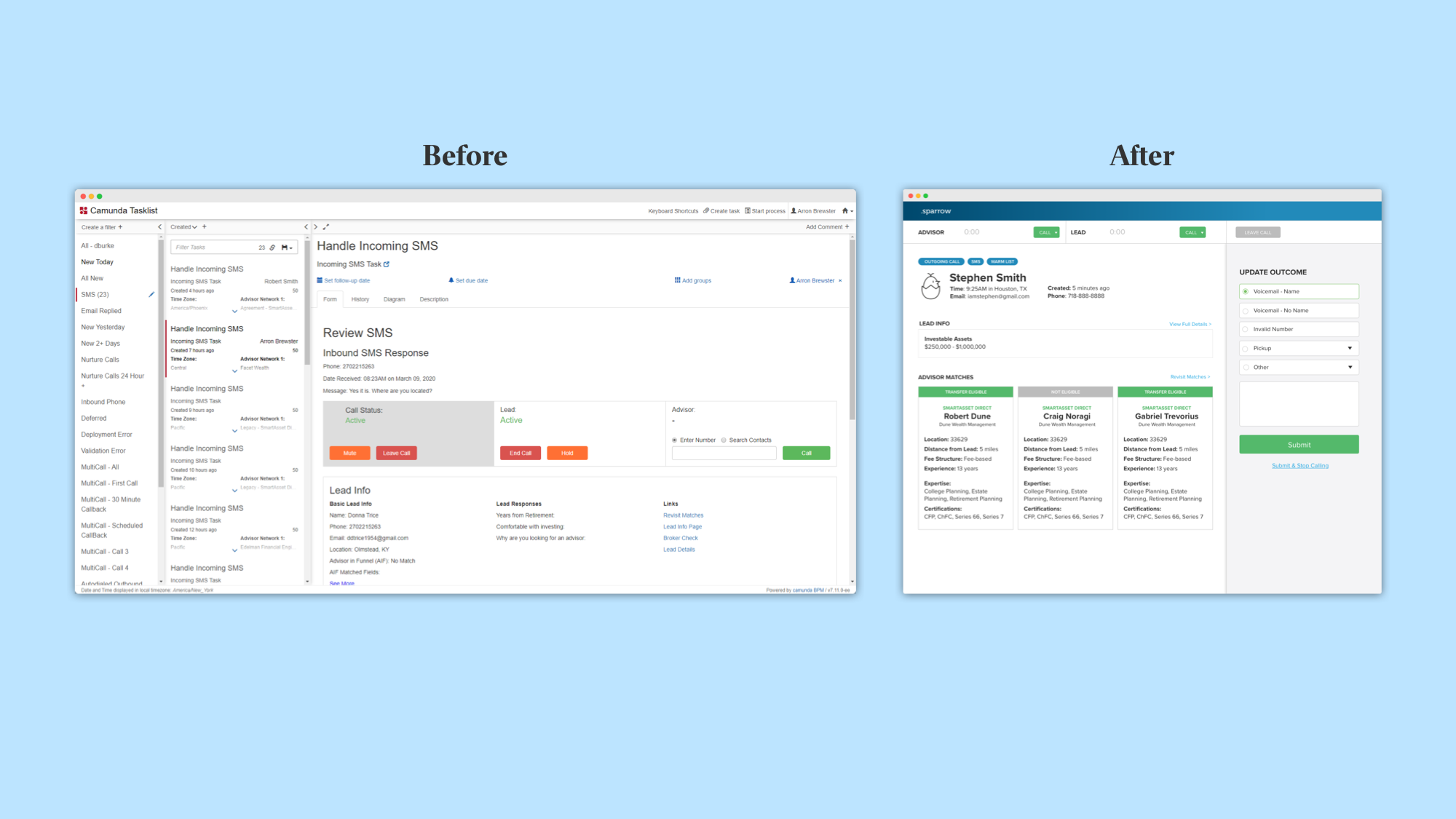
Improved speed to lead, improved concierge workflow
The new interface combined with a significant amount of backend improvements greatly increased the number of calls the concierge team was able to make thus allowing them to get to new leads faster. This in turn translates to a higher pickup rate which leads to more revenue.Beyond just the numbers, a testament to the usability of Sparrow came in the form of Neil (Concierge Manager) telling us that a newly hired concierge member was able to use the system smoothly and complete his tasks without any training.